AppZen Inbox
Cut email response time to minutes
AI Agents work with you to manage and respond to emails, and even assign and track tasks for you, all from your AP inbox
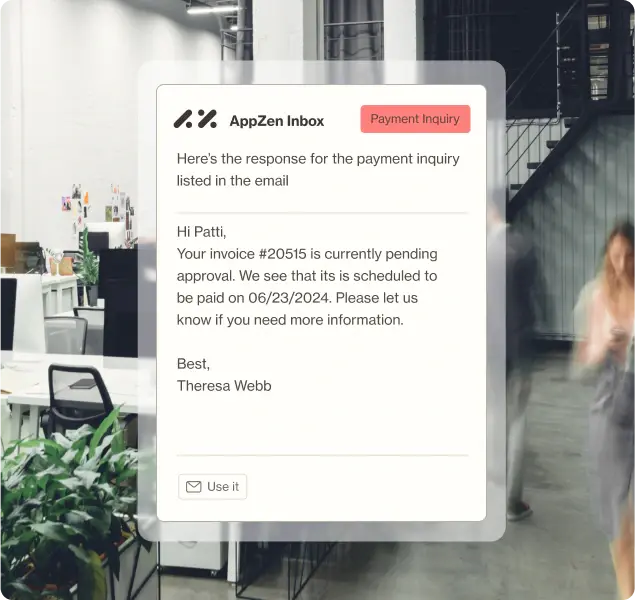
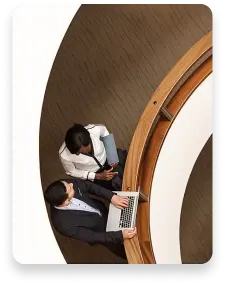
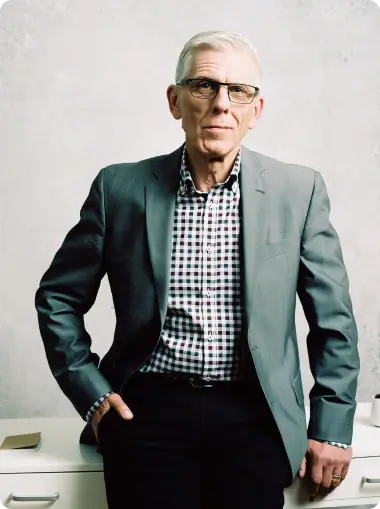

“Historically, we’ve had to check invoice statuses one by one [in our ERP] manually. With AppZen Inbox, seeing a complete summary of every invoice in one place is very helpful and saves a huge chunk of time.”
Categorize your AP email with AI
Eliminate email sorting. AppZen Inbox organizes and labels all attachments, like forms and statements, to manage your workload.
Intelligent supplier communication
AppZen Inbox understands suppliers’ questions like an expert member of your AP staff. Our AI uses institutional knowledge and your ERP data, such as invoice status or payment updates, to quickly draft informed responses to vendors, freeing hours of your time.
Act on every request
Our AI also takes action on other supplier emails. It processes W-9 forms, reconciles supplier statements, and manages critical tasks like bank account change requests.
Jumpstart Autonomous AP
AppZen Inbox integrates with Autonomous AP to speed accounts payable processing at invoice capture. Match invoices with POs, assign GL codes to non-PO-backed invoices, and automate all the way to your backend ERP and P2P system.
Personalize your workspace
Our customizable AI Agent Workspace offers improved insights, more control, and smoother workflows. Easily track tasks created and assigned to invoice stakeholders. Centralize emails and queries. Your teams move faster and more efficiently. Everything just flows.
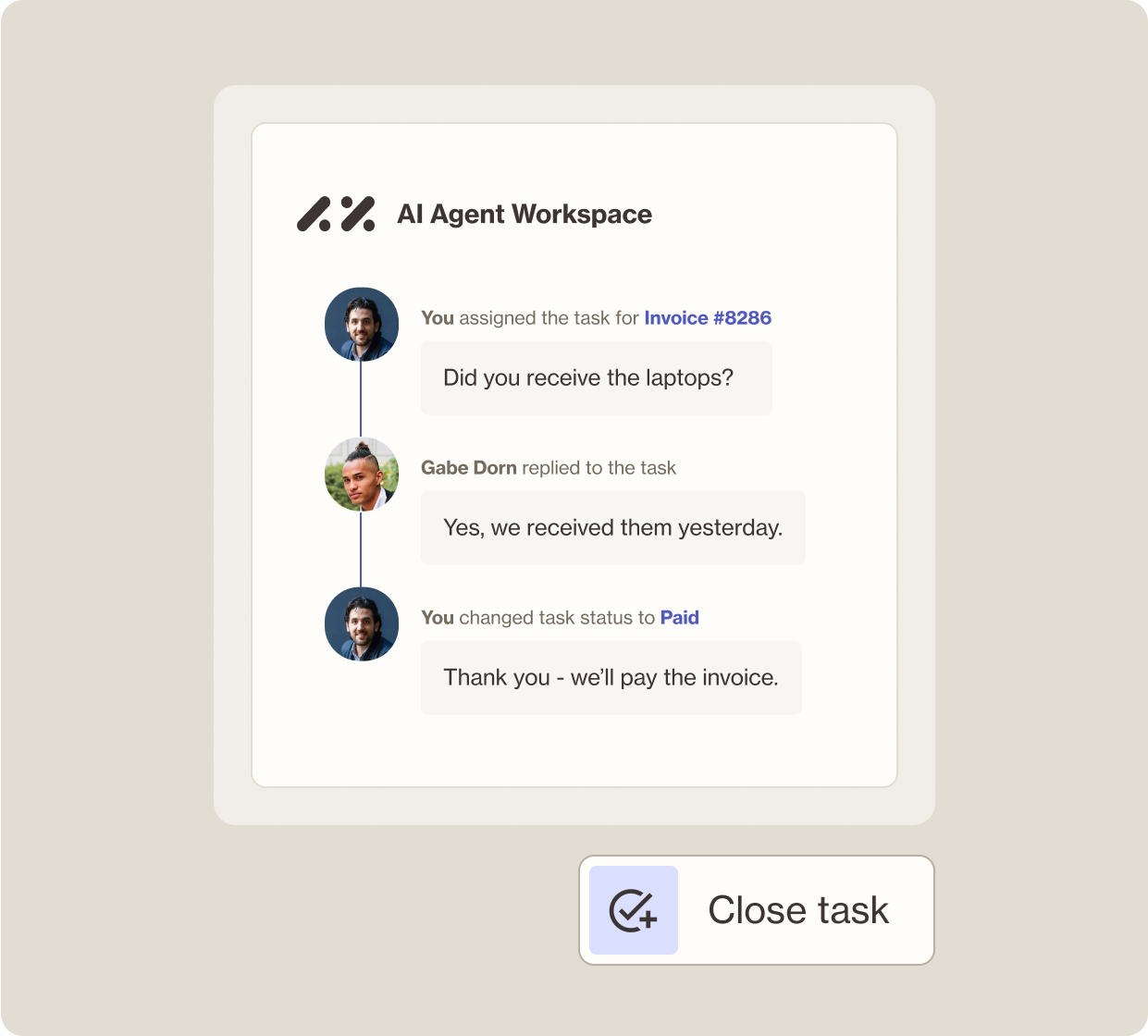
Drive action with
AI Analytics
Turn AP operational and spend data into your strategic advantage with AI-powered analytics that reveal opportunities for process transformations. Identify risks, prevent duplicate payments, and optimize spend. Share automated insights across your organization while eliminating manual reporting, so your team can make better decisions faster.
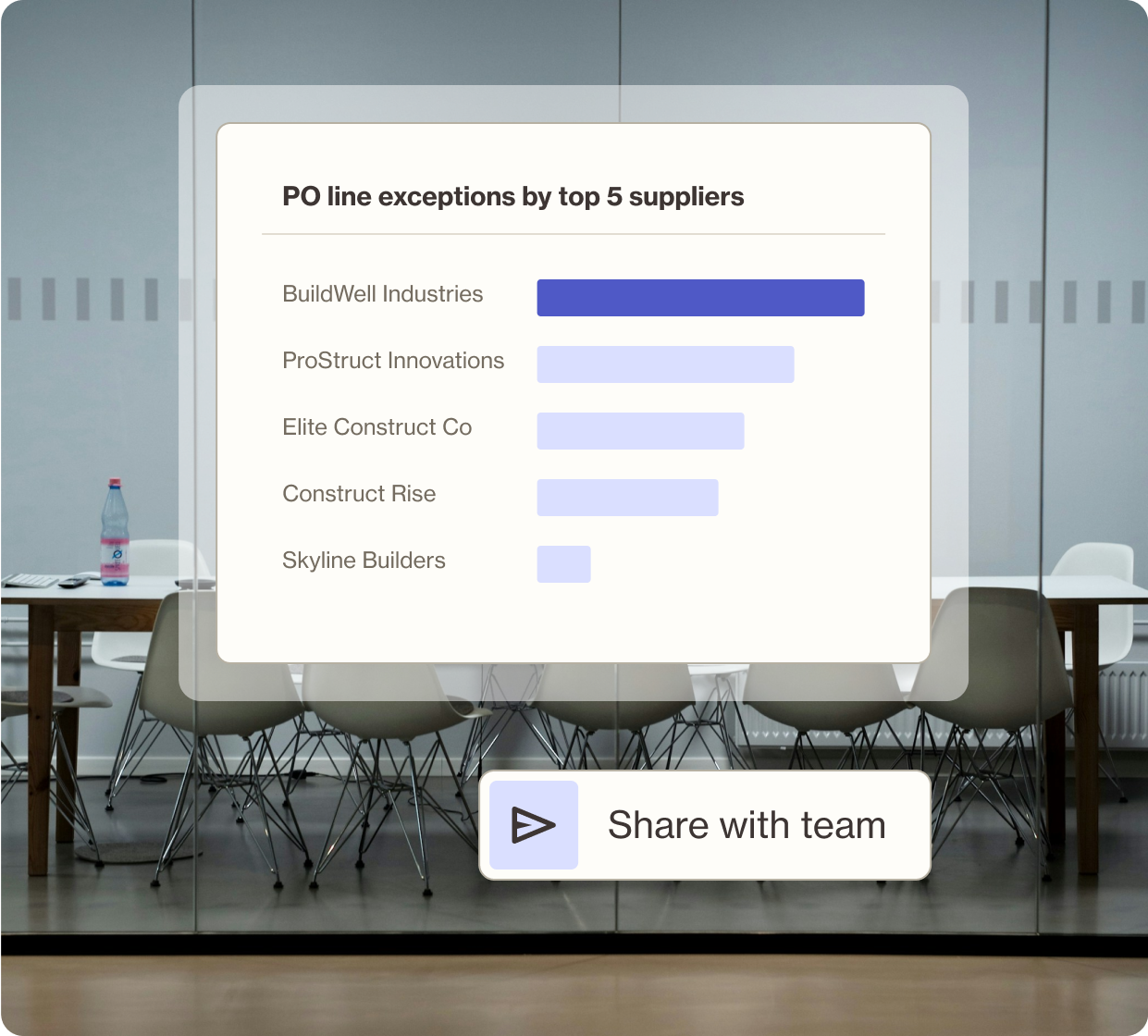
Work within your existing system
AppZen’s integration matches your ERP setup so you can quickly start automating invoice processing without disrupting or changing your current system.

Automate your supplier
communications with
Mastermind
Other AppZen Inbox capabilities
Detect duplicate invoices
Automatically identify and remove invoices already in process, eliminating wasted time and duplicate spend.
Simplify and work faster
Eliminate time-consuming tasks like bulk actions, assignments, requesting status updates, and more.
Maintain perfect visibility on demand
Keep an audit trail of related emails and conversations in a single view for improved context and trackability.
Improve your existing process
Organize invoices in a single place without disrupting your existing AP workflow.
Customer stories
FAQs
01 How much control do I have over AppZen Inbox settings?
AppZen Inbox provides comprehensive control and flexibility while maintaining simplicity in configuration. You can fully customize how the AI handles different types of vendor communications based on your organization’s unique requirements and business processes. AppZen Inbox can be configured for specific email categorization rules, custom response handling, and integration preferences with your existing ERP and P2P systems. While it automates routine tasks, you maintain complete oversight and can easily adjust settings to match your team’s workflows and approval processes, ensuring the automation aligns perfectly with your established business practices.
02 How does AppZen Inbox help manage vendor inquiries?
Our AP inbox solution doesn’t rely on templates. Instead, our generative AI answers your suppliers in seconds with a wide range of personalized, data-rich replies. AppZen has all the context needed to ensure fast and accurate responses to your vendors. Additionally, it learns from your feedback and adjusts to improve its suggested responses in the future.
03 What is the best way to sort accounts payable emails?
AppZen Inbox automatically categorizes, organizes, and prioritizes incoming emails into categories such as ‘Invoices’, ‘Documents’, Duplicate Invoices’, ‘Payment status inquiry’, and ‘Bank account changes’ before streamlining related workflows. You don’t ever have to worry about missing a high-priority email again, as AppZen does the heavy lifting for you.
04 How can I train my team to use AppZen Inbox?
AppZen Inbox is easy for both power and non-power users. Your team will have a dedicated Customer Success Manager to help you every step of the way. When employees need training or additional support, we’re here for you. You receive more accurate training faster because our experts understand the technical contexts of AP inbox management and accounts payable.
05 How long does implementation take?
Setting up AppZen Inbox is fast and easy. It’s designed to integrate with your existing Gmail or Microsoft Outlook email within minutes. Once connected, it instantly starts working through your email backlog.
Request a Demo
Ready to rethink what’s possible for your finance team?
AppZen is changing how businesses control their spend and budgeting.